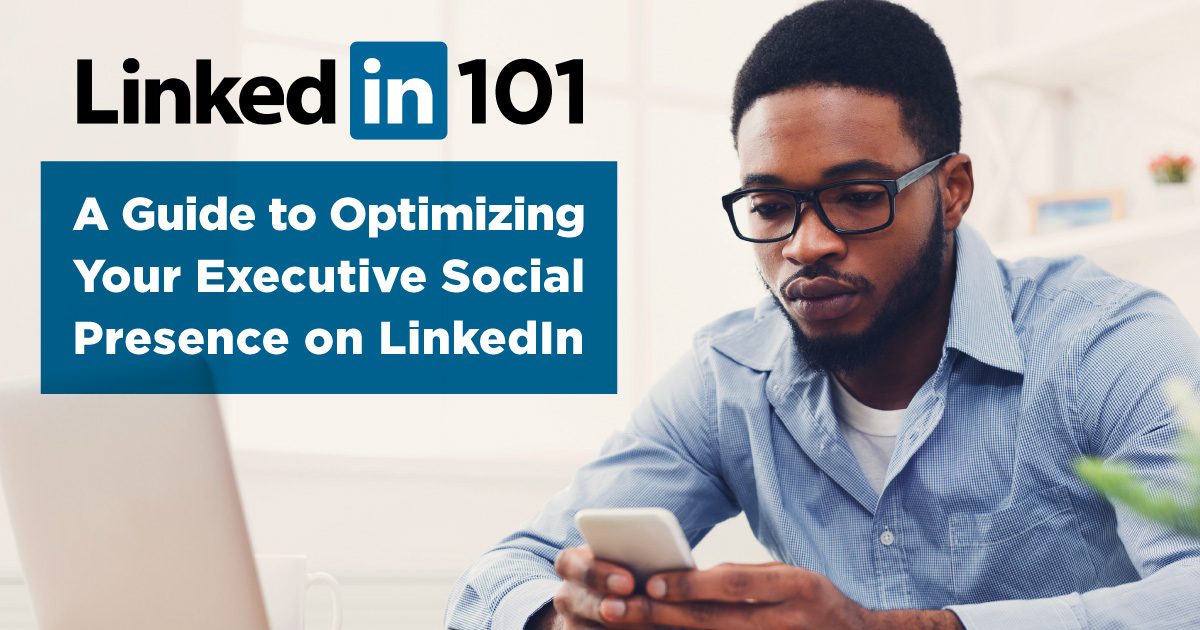When it comes to creating an effective social media presence for business leaders and executives, LinkedIn is a great place to start. Because the platform is best-positioned for professional networking, most executives will already have, or can easily build, a base network of personal and professional connections, creating a strong, credible foundation for ultimately attracting prospective talent, customers and investors. Like anything, though, a poorly managed social presence may be more detrimental than having no presence at all. In this post, we’ve laid out some basic best-practice guidelines to help you get started and make the most out of your executive social media presence with an optimized LinkedIn profile.
“Like anything, a poorly managed social presence may be more detrimental than having no presence at all.”
Optimized LinkedIn Profile
Let’s start with the cornerstone of your LinkedIn program, your optimized LinkedIn profile. Leveraging each section optimally and ensuring the use of important search terms will make it easier for others to find you online, and add more value when potential connections and followers view your profile. We’ve put together a handy checklist of section guidelines and tips for your reference below:
- Profile Photo – Presentation is everything, and your profile photo is one of the first impressions you’ll make on visitors to your profile. Put your best face forward with a high-quality, professional headshot as your profile picture.
- Header Image – While optional, header images can help you to stand out on the platform and make your profile look more complete and professional. Consider using a high-resolution photo that alludes to your particular industry or areas of expertise, such as stock ticker imagery for someone in investment management.
- Headline – Your headline should be about 10 words and accurately reflect your position as it relates to your company, but it doesn’t have to be limited to your job title. Adding keywords, like your specialty, will make you more searchable. Additionally, conveying your value to viewers can help you stand out.
- Summary – Keep your summary limited to one short paragraph and highlight the key points that you most want your audience to know about how you bring value – why they should connect with you. Consider how your audience is likely searching for people like you on the platform and make sure you’re using these key terms in your summary.
- Experience – Include your current position and at least 2 positions preceding it. Each position should include start and end dates, as well as a summary (either paragraph or bullets) for each that demonstrates your accomplishments and responsibilities relevant to that role.
- Education – List all of your higher education experiences and be sure to include dates attended, degree, the field of study, awards and any notable activities and/or membership in societies.
- Location & Industry – Be sure to select an accurate and up-to-date industry and location to help draw in more relevant profile views.
- Accomplishments – In this section, there are additional profile subsections you can add, such as Publications, Certifications, Courses, Projects, Honors & Awards, Patents, Test Scores, and Organizations. Don’t feel pressured to fill in every subsection here—stick to what is the most relevant. This is also the section where you can indicate if you speak multiple languages.
- Volunteer Experience – Although not crucial for the completion of your profile, adding volunteer experience or philanthropy can humanize your LinkedIn presence and, depending on your goals for social, effectively position you in front of certain target audiences.
- Skills – LinkedIn allows users to list up to 50 skills, and as long as they are accurate, we recommend listing as many as you can. While you should only include relevant skills, there are many phrases or combinations to describe different skill sets, and the more you include, the more likely your profile is to show up in various searches on the platform. It’s also important to be honest: the more truthful your skills are, the more endorsements you’re likely to receive.
- Interests – When you follow the LinkedIn page for a group, topic, or company, that page will be added to your interests on your profile. Follow relevant pages both inside and outside of your industry landscape to diversify your following.
- Recommendations – Recommendations make a profile stand out from the crowd. Take the initiative and reach out to key contacts to request a recommendation. To do so, go to their profile, select ‘More…’ at the top of the page and ‘Request a Recommendation.’
- Custom URL – Your profile will be easier to find and promote with a custom URL as opposed to the default URL that LinkedIn assigns you. Change it to something short and memorable, such as your name.
Content
Once you’ve completed basic housekeeping and your optimized LinkedIn profile is in order, you can shift your focus to becoming an active member of the social community through content creation. Your credibility and reputation as an industry expert are dependent on the consistent output of compelling thought leadership content. This can be in the form of social media posts or longer-form LinkedIn “articles,” and we recommend a content strategy that balances both.
First, take a moment to decide what percentage of your content you want to be focused on your business objectives versus content that focuses on your more personal interests. Next, determine what you have to say, and what topics or subject areas you can provide a unique expert opinion on. While you should aim to have some bespoke, ownable content, don’t be afraid to supplement that content with trendy, timely, or newsworthy third-party content (adding in your own commentary whenever possible), or to repurpose content that your company has already created.
Posting Guidelines
After you nail down a content mix and have a list of engaging topics in mind, it’s time to get posting. While certain posting factors will ultimately depend on your unique audience, we’ve put together an initial list of best practice guidelines to stick to when you first get started:
- Frequency: Maintaining a consistent cadence of 3-5 LinkedIn updates per week will help establish a credible presence and increase overall views and engagement. For longer-form content, we recommend publishing at least one article per month.
- Post Length: On LinkedIn, the ideal copy length for each social media update is 100-125, but we especially recommend that all posts remain under a 250 character maximum to avoid being cut off in the feed, and requiring the “read more” button to see the full post. For longer articles, a 1,000-word minimum is recommended, and between 1,500-1,700 words per article is ideal.
- Timing: Because LinkedIn caters mostly to business professionals, the ideal times to post are at 8 am, noon, or between 5-6 pm. However, this can change significantly depending on your unique audience, and we recommend experimenting with different posting times to evaluate efficacy.
- Hashtags: Last year, LinkedIn introduced the ability for users to follow certain hashtags, making it easier to browse content within certain topic areas or categories. Rather than including tags blindly in your social posts, we recommend creating a list of potential hashtags by zeroing in on subject areas that are relevant to your industry or your skills and expertise. You can then search each of those tags on LinkedIn to see how many people follow each. We recommend sticking to tags that have between 10,000 to 1,000,000 followers to put your content in front of a wide audience without getting lost among a sea of content for even more densely used tags: think of this as your hashtag sweet-spot. Once you’ve narrowed down your list, we recommend including at least 1-2 relevant hashtags per social post.
- Visuals: Eye-catching and cohesive visuals that quickly communicate key value or takeaways will help capture attention in a cluttered newsfeed. However, we recommend experimenting with a number of post formats, including photos, videos, text-only posts, and auto-populated links to evaluate performance among your unique audience and alongside ongoing LinkedIn algorithm changes. Similarly, you should always include a header image for your LinkedIn articles, and there are many free resources that you can leverage to find that imagery, including Unsplash.com and 500px.com.
Follower Growth Through Connections
So your profile is up to snuff and you’re posting a regular cadence of compelling thought leadership content. Now what? Unfortunately, an optimized profile and regular content creation will only get you so far—the content you’ve been working hard to create is akin to a tree falling silently in the woods if you don’t have an audience to see and engage with that content. Building your network will ensure visibility and ultimately drive toward both your personal and professional objectives, whether your goals are to hire new talent, land investors, establish partnerships or connect with potential clients.
“The content you’ve been working hard to create is akin to a tree falling silently in the woods if you don’t have an audience to engage with that content.”
People within your current professional network are the low-hanging fruit, so to speak, when it comes to increasing your audience. We recommend requesting and accepting connections with friends, colleagues and professional acquaintances from your current or previous roles, companies, and events. Once you’ve secured connections with the majority of people you know personally, it’s time to expand your network even further through strategic proactive outreach.
While this may seem intimidating at first, it’s an effective process for engaging a targeted audience of prospective talent, investors, clients, partners or influencers. The first step is to create mini-profiles for each target audience group you’d like to connect with, including details like industry, location, company, job title, years of experience, interests, and more. Once you have your targets in mind, you can search for individuals based on your established parameters and invite them to connect. However, it’s important to note that people are more likely to accept a connection request when a personal message is included. While it does take a bit of extra time, we recommend crafting a short note to each person explaining why you’d like to connect, how you may be able to help each other, what about their profile interested you, or even sharing one of your recent articles that they might be interested in.
The world of social media is nuanced and changing every day. While we hope you find value in these guidelines and use them as a jumping-off point for your executive social media program, you may find yourself needing an extra hand. If you’re interested in learning more or obtaining additional support, we invite you to set up a free consultation with one of our experts today. We’re here to help you put your best digital foot forward!